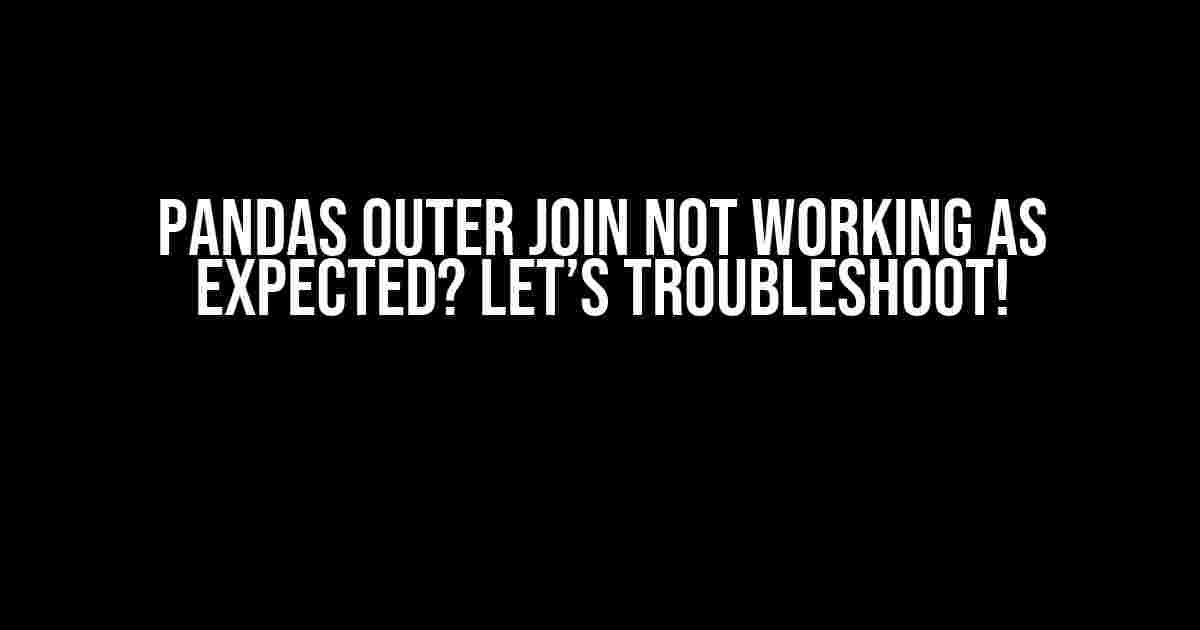Are you struggling to get your pandas outer join to work as expected? You’re not alone! In this article, we’ll dive into the common pitfalls and solutions to get your data merged correctly. By the end of this guide, you’ll be a pandas outer join master!
What is an Outer Join in Pandas?
In pandas, an outer join is a type of merge that returns all rows from both DataFrames, filling in missing values with NaN. There are three types of outer joins: left, right, and full outer joins. But, before we dive into the troubleshooting, let’s quickly review how to perform an outer join.
import pandas as pd
df1 = pd.DataFrame({'key': ['K0', 'K1', 'K2', 'K3'],
'A': ['A0', 'A1', 'A2', 'A3'],
'B': ['B0', 'B1', 'B2', 'B3']})
df2 = pd.DataFrame({'key': ['K0', 'K1', 'K2', 'K4'],
'C': ['C0', 'C1', 'C2', 'C4'],
'D': ['D0', 'D1', 'D2', 'D4']})
# Perform an outer join
df_outer = pd.merge(df1, df2, on='key', how='outer')
print(df_outer)
Common Issues with Pandas Outer Join
Now that we’ve got the basics covered, let’s explore the common issues that might cause your pandas outer join to not work as expected.
Issue 1: Data Types Don’t Match
One of the most common issues is when the data types of the join key columns don’t match. Pandas can be picky about data types, and if they don’t match, the join will fail.
df1 = pd.DataFrame({'key': ['K0', 'K1', 'K2', 'K3'],
'A': ['A0', 'A1', 'A2', 'A3'],
'B': ['B0', 'B1', 'B2', 'B3']})
df2 = pd.DataFrame({'key': [0, 1, 2, 4],
'C': ['C0', 'C1', 'C2', 'C4'],
'D': ['D0', 'D1', 'D2', 'D4']})
# Try to perform an outer join
df_outer = pd.merge(df1, df2, on='key', how='outer')
print(df_outer) # This will raise a TypeError
Solution: Ensure the data types of the join key columns match by converting them to a compatible type.
df2['key'] = df2['key'].astype(str) df_outer = pd.merge(df1, df2, on='key', how='outer') print(df_outer) # This should work now
Issue 2: Duplication of Columns
When performing an outer join, pandas will automatically suffix duplicate columns with `_x` and `_y`. However, this can lead to unexpected results if you’re not careful.
df1 = pd.DataFrame({'key': ['K0', 'K1', 'K2', 'K3'],
'A': ['A0', 'A1', 'A2', 'A3'],
'B': ['B0', 'B1', 'B2', 'B3']})
df2 = pd.DataFrame({'key': ['K0', 'K1', 'K2', 'K4'],
'A': ['C0', 'C1', 'C2', 'C4'],
'B': ['D0', 'D1', 'D2', 'D4']})
# Perform an outer join
df_outer = pd.merge(df1, df2, on='key', how='outer')
print(df_outer) # You'll see dupliate columns with _x and _y suffixes
Solution: Use the `suffixes` parameter to specify custom suffixes for duplicate columns.
df_outer = pd.merge(df1, df2, on='key', how='outer', suffixes=('_left', '_right'))
print(df_outer) # You'll see dupliate columns with custom suffixes
Issue 3: Missing Values
Missing values can cause issues with outer joins, especially if you’re not aware of their presence.
df1 = pd.DataFrame({'key': ['K0', 'K1', 'K2', 'K3'],
'A': ['A0', 'A1', 'A2', 'A3'],
'B': ['B0', 'B1', 'B2', 'B3']})
df2 = pd.DataFrame({'key': ['K0', 'K1', 'K2', None],
'C': ['C0', 'C1', 'C2', 'C4'],
'D': ['D0', 'D1', 'D2', 'D4']})
# Try to perform an outer join
df_outer = pd.merge(df1, df2, on='key', how='outer')
print(df_outer) # This will raise a ValueError
Solution: Ensure there are no missing values in the join key columns by filling them with a suitable value or dropping the rows with missing values.
df2['key'].fillna('Unknown', inplace=True)
df_outer = pd.merge(df1, df2, on='key', how='outer')
print(df_outer) # This should work now
Troubleshooting Tips
Here are some additional tips to help you troubleshoot your pandas outer join issues:
- Check the data types of the join key columns using the
dtypesattribute. - Verify the absence of missing values in the join key columns using the
isnull()method. - Use the
merge_asof()function if you’re working with time-series data and need to perform an outer join based on nearest keys. - Test your join with a small sample of data to identify potential issues before applying it to the entire dataset.
Real-World Examples
Let’s take a look at some real-world examples to put our newfound knowledge into practice:
Example 1: Customer Orders and Products
orders = pd.DataFrame({'customer_id': [1, 2, 3, 4],
'order_id': [101, 102, 103, 104],
'order_date': ['2022-01-01', '2022-01-15', '2022-02-01', '2022-03-01']})
products = pd.DataFrame({'product_id': [1, 2, 3, 4],
'product_name': ['Product A', 'Product B', 'Product C', 'Product D'],
'price': [10.99, 9.99, 12.99, 14.99]})
# Perform an outer join to get all orders and corresponding products
orders_products = pd.merge(orders, products, on='customer_id', how='outer')
print(orders_products)
Example 2: Employee Data and Departments
employees = pd.DataFrame({'employee_id': [1, 2, 3, 4],
'name': ['John Doe', 'Jane Doe', 'Bob Smith', 'Alice Johnson'],
'department_id': [10, 20, 30, 40]})
departments = pd.DataFrame({'department_id': [10, 20, 30],
'department_name': ['Sales', 'Marketing', 'IT']})
# Perform an outer join to get all employees and their corresponding departments
employees_departments = pd.merge(employees, departments, on='department_id', how='outer')
print(employees_departments)
Conclusion
By now, you should be well-equipped to tackle any pandas outer join issues that come your way. Remember to check data types, handle missing values, and use custom suffixes for duplicate columns. With practice and patience, you’ll become a master of pandas merges and joins!
Do you have any questions or need further clarification on any of the topics covered in this article? Leave a comment below and we’ll be happy to help!
| Troubleshooting Tip | Description |
|---|---|
| Check data types | Verify the data types of the join key columns using the dtypes attribute. |
| Handle missing values | Ensure there are no missing values in the join key columns by filling them with a suitable value or dropping the rows with
Frequently Asked QuestionPandas outer join not working as expected? Don’t worry, we’ve got you covered! Q1: Why is my pandas outer join not returning the expected result?Make sure you have the correct join keys specified in your left and right DataFrames. Double-check that the column names match exactly, including case sensitivity. Also, ensure that the data types of the join keys are compatible. Q2: How do I troubleshoot issues with pandas outer join?Start by printing the schema of your DataFrames using `df.info()` or `df.head()` to visualize the data. Check for missing values, data type mismatches, and unusual join key values. You can also try using the `merge` function with the `indicator` parameter set to `True` to get more insight into the join process. Q3: Can I use pandas outer join with multiple join keys?Yes, you can! Pass a list of column names to the `on` parameter of the `merge` or `join` function. For example, `df1.merge(df2, on=[‘key1’, ‘key2′], how=’outer’)`. This will perform an outer join on both `key1` and `key2`. Q4: Why is my pandas outer join so slow?Large DataFrames can lead to slow join operations. Try to reduce the size of your DataFrames by filtering out unnecessary rows or columns. You can also use the `dask` library, which provides parallelized data processing and can significantly speed up join operations. Q5: Can I use pandas outer join with different data types?Yes, but with caution! Pandas will attempt to convert data types to perform the join. However, if the conversion fails or results in unexpected behavior, you may need to explicitly convert the data types before joining. For example, convert datetime columns to a compatible format using `pd.to_datetime()`. |