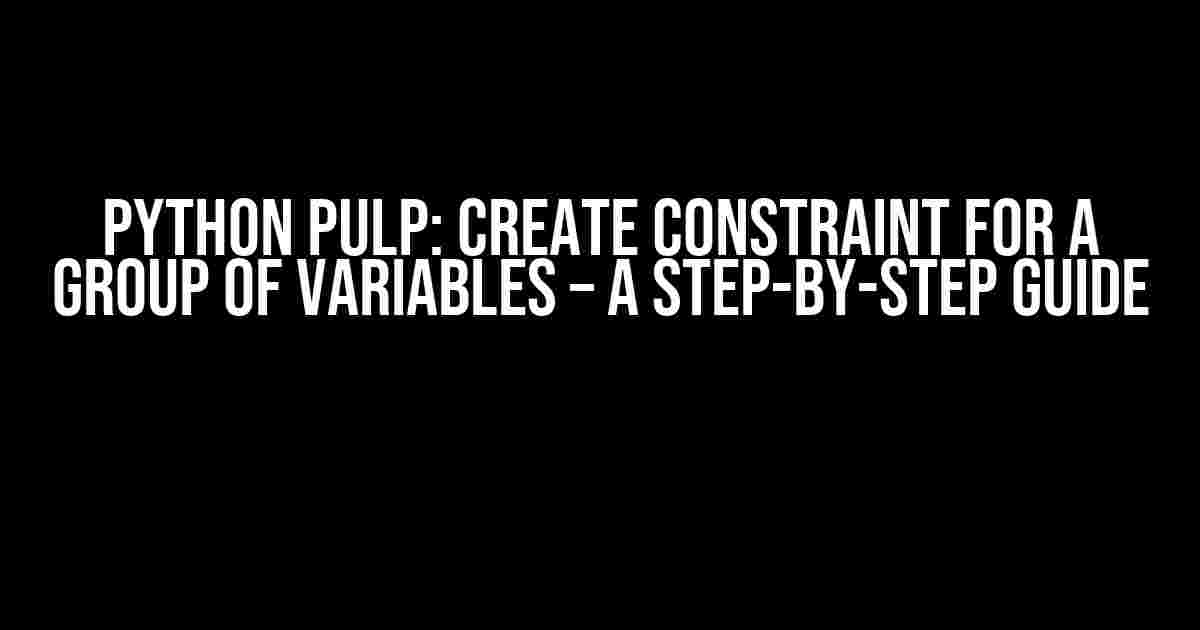Are you tired of dealing with complex optimization problems that require intricate constraint creation? Look no further! In this comprehensive guide, we’ll dive into the world of Python Pulp and explore how to create constraints for a group of variables. Get ready to unlock the full potential of your optimization models!
What is Python Pulp?
Before we dive into the meat of the article, let’s briefly introduce Python Pulp. Python Pulp is a Python library used for mathematical optimization, particularly linear and mixed-integer programming. It provides a simple and intuitive interface for defining optimization problems, making it an ideal choice for data scientists and engineers.
Why Create Constraints for a Group of Variables?
Constraints are the backbone of any optimization problem. They define the rules and boundaries within which the optimization algorithm operates. In many cases, we need to create constraints that involve a group of variables. This is where Python Pulp shines! By creating constraints for a group of variables, we can model complex relationships between variables, ensuring that our optimization model accurately reflects real-world scenarios.
When to Create Constraints for a Group of Variables?
So, when exactly do we need to create constraints for a group of variables? Here are some common scenarios:
- Resource allocation: Imagine you’re allocating resources (e.g., machines, personnel, or materials) to multiple tasks. You might need to ensure that the total resource allocation doesn’t exceed a certain limit.
- Production planning: In production planning, you might need to create constraints that ensure the total production of multiple products doesn’t exceed a certain capacity.
- Portfolio optimization: When optimizing a portfolio of assets, you might need to create constraints that limit the total exposure to certain risk factors.
Creating Constraints for a Group of Variables with Python Pulp
Now that we’ve covered the basics, let’s dive into the code! We’ll create a simple example to demonstrate how to create constraints for a group of variables using Python Pulp.
Example Problem: Resource Allocation
Suppose we have three machines (A, B, and C) that can be used to produce three products (X, Y, and Z). We want to allocate the machines to produce the products while ensuring that the total machine hours don’t exceed 480 hours. Here’s the Python Pulp code to create the constraint:
from pulp import LpMaximize, LpProblem, lpSum, LpVariable
# Create the problem
prob = LpProblem("Resource Allocation", LpMaximize)
# Create variables
machine_hours_A = LpVariable("Machine_A_Hours", lowBound=0, cat='Integer')
machine_hours_B = LpVariable("Machine_B_Hours", lowBound=0, cat='Integer')
machine_hours_C = LpVariable("Machine_C_Hours", lowBound=0, cat='Integer')
# Create the constraint
prob += lpSum([machine_hours_A, machine_hours_B, machine_hours_C]) <= 480, "Total Machine Hours"
# Solve the problem
prob.solve()
# Print the results
print("Machine A Hours:", machine_hours_A.varValue)
print("Machine B Hours:", machine_hours_B.varValue)
print("Machine C Hours:", machine_hours_C.varValue)
In this code, we create three variables (machine_hours_A, machine_hours_B, and machine_hours_C) to represent the machine hours allocated to each machine. We then create a constraint using lpSum, which sums the machine hours and ensures that the total doesn't exceed 480 hours.
Generalizing the Constraint Creation Process
Now that we've seen a simple example, let's generalize the constraint creation process for a group of variables. Here are the steps:
- Create a list of variables that you want to include in the constraint.
- Use lpSum to sum the variables.
- Specify the inequality operator (e.g., <=, >=, ==) and the right-hand side value.
- Add the constraint to the problem using the += operator.
Here's a code snippet to illustrate the generalization:
variables = [var1, var2, ..., varN] prob += lpSum(variables) <= rhs_value, "Constraint Name"
In this code, var1, var2, ..., varN are the variables that you want to include in the constraint, and rhs_value is the right-hand side value of the inequality.
Common Pitfalls to Avoid
When creating constraints for a group of variables, it's easy to make mistakes. Here are some common pitfalls to avoid:
- Forgetting to specify the constraint name: Make sure to provide a descriptive name for your constraint to help with debugging and error identification.
- Incorrectly specifying the inequality operator: Double-check that you're using the correct inequality operator (e.g., <=, >=, ==) for your constraint.
- Failing to add the constraint to the problem: Remember to add the constraint to the problem using the += operator.
Conclusion
Creating constraints for a group of variables is a powerful technique in optimization modeling. With Python Pulp, you can easily define and add constraints to your optimization problem. By following the steps outlined in this guide, you'll be well on your way to creating complex optimization models that accurately reflect real-world scenarios.
Additional Resources
For more information on Python Pulp and optimization modeling, check out the following resources:
- Python Pulp Documentation: https://coin-or.github.io/pulp/
- Optimization Modeling with Python Pulp: https://www.amazon.com/Optimization-Modeling-Python-PuLP-constraint/dp/1484243191
We hope this guide has been helpful in demystifying the process of creating constraints for a group of variables with Python Pulp. Happy optimizing!
| Constraint Type | Description | Example |
|---|---|---|
| Less than or equal to | Ensures that the sum of variables is less than or equal to a certain value | prob += lpSum(variables) <= 480, "Total Machine Hours" |
| Greater than or equal to | Ensures that the sum of variables is greater than or equal to a certain value | prob += lpSum(variables) >= 480, "Minimum Machine Hours" |
| Equal to | Ensures that the sum of variables is equal to a certain value | prob += lpSum(variables) == 480, "Exact Machine Hours" |
Note: The above table provides a summary of common constraint types and their corresponding Python Pulp code.
Frequently Asked Question
Get ready to dive into the world of Python Pulp and master the art of creating constraints for a group of variables!
How do I create a constraint for a group of binary variables in Python Pulp?
You can create a constraint for a group of binary variables using the LpConstraint class in Pulp. For example, let's say you have a list of binary variables `x` and you want to ensure that at most 3 of them are 1. You can create a constraint like this: `prob += lpSum([x[i] for i in range(len(x))]) <= 3`. This will add a constraint to the problem that the sum of the `x` variables should be less than or equal to 3.
Can I create a constraint for a group of continuous variables in Python Pulp?
Yes, you can create a constraint for a group of continuous variables in Python Pulp. Let's say you have a list of continuous variables `y` and you want to ensure that their sum is between 10 and 20. You can create a constraint like this: `prob += lpSum([y[i] for i in range(len(y))]) >= 10` and `prob += lpSum([y[i] for i in range(len(y))]) <= 20`. This will add two constraints to the problem that the sum of the `y` variables should be greater than or equal to 10 and less than or equal to 20.
How do I create a constraint for a group of variables with different coefficients in Python Pulp?
You can create a constraint for a group of variables with different coefficients in Python Pulp by using a dictionary to map each variable to its coefficient. Let's say you have a list of variables `z` and a dictionary `coeffs` that maps each variable to its coefficient. You can create a constraint like this: `prob += lpSum([coeffs[i]*z[i] for i in range(len(z))]) <= 10`. This will add a constraint to the problem that the weighted sum of the `z` variables should be less than or equal to 10.
Can I create a constraint for a group of variables with different senses (e.g. <=, >=, ==) in Python Pulp?
Yes, you can create a constraint for a group of variables with different senses in Python Pulp. For example, let's say you have a list of variables `w` and you want to ensure that the sum of the `w` variables is less than or equal to 10, greater than or equal to 5, and equal to 7.5. You can create three separate constraints: `prob += lpSum([w[i] for i in range(len(w))]) <= 10`, `prob += lpSum([w[i] for i in range(len(w))]) >= 5`, and `prob += lpSum([w[i] for i in range(len(w))]) == 7.5`. This will add three constraints to the problem with different senses.
How do I add multiple constraints for a group of variables in Python Pulp?
You can add multiple constraints for a group of variables in Python Pulp by creating separate LpConstraint objects for each constraint. For example, let's say you have a list of variables `x` and you want to ensure that their sum is less than or equal to 10, greater than or equal to 5, and equal to 7.5. You can create three separate constraints: `c1 = LpConstraint(e=lpSum([x[i] for i in range(len(x))]), sense=LpConstraintLE, rhs=10)`, `c2 = LpConstraint(e=lpSum([x[i] for i in range(len(x))]), sense=LpConstraintGE, rhs=5)`, and `c3 = LpConstraint(e=lpSum([x[i] for i in range(len(x))]), sense=LpConstraintEQ, rhs=7.5)`. Then, you can add these constraints to the problem using `prob += c1`, `prob += c2`, and `prob += c3`. This will add three constraints to the problem.