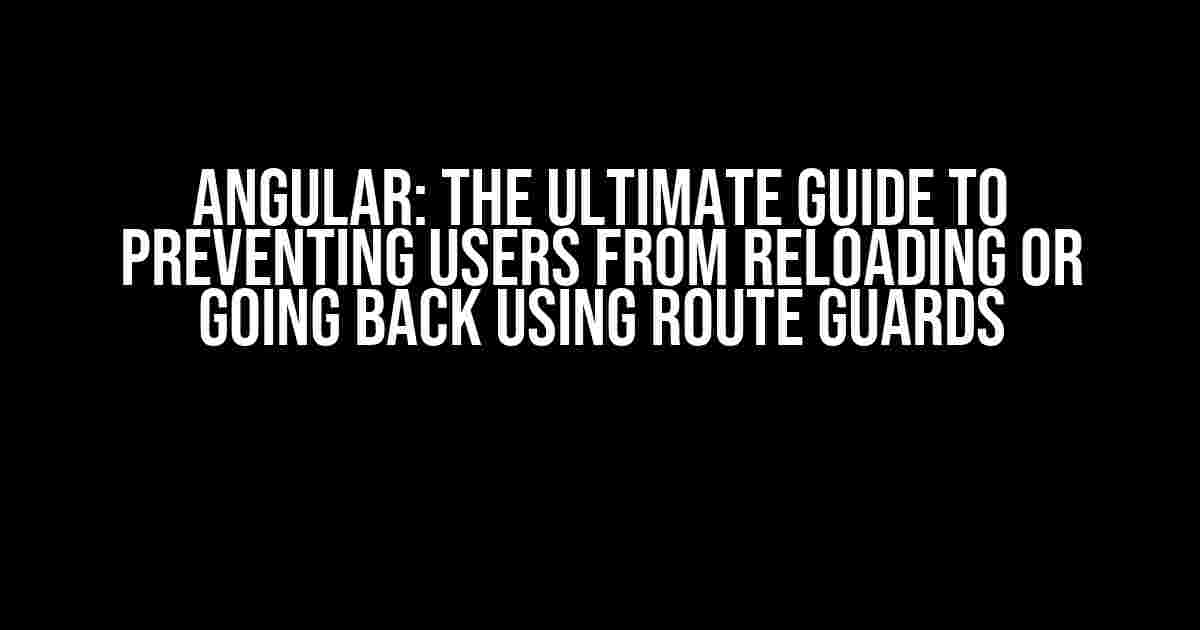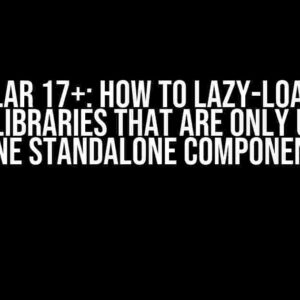Are you tired of users accidentally reloading or going back on your Angular application, losing their progress or undoing their changes? Do you want to take control of the user’s navigation experience and ensure they stay on the right path? Look no further! In this comprehensive guide, we’ll show you how to use Angular Route Guards to prevent users from reloading or going back, and take your application to the next level.
What are Route Guards?
Route Guards are a built-in feature in Angular that allows you to protect routes by controlling access to them. They are essentially functions that run before the user navigates to a route, and can be used to validate user sessions, check permissions, or even prevent undesired navigation.
Types of Route Guards
There are four types of Route Guards in Angular:
CanActivate: Checks if the user can activate a route.CanActivateChild: Checks if the user can activate a child route.CanDeactivate: Checks if the user can leave a route.Resolve: Resolves data before the route is activated.
Implementing Route Guards to Prevent Reloading or Going Back
To prevent users from reloading or going back, we’ll focus on using the CanDeactivate guard. This guard will run when the user tries to navigate away from a route, allowing us to cancel the navigation if necessary.
Step 1: Create a Route Guard
import { Injectable } from '@angular/core';
import { CanDeactivate } from '@angular/router';
@Injectable({
providedIn: 'root'
})
export class PreventNavigationGuard implements CanDeactivate {
canDeactivate(component: any) {
// logic to determine if navigation can be prevented
}
} Step 2: Implement the canDeactivate Logic
In the canDeactivate method, we’ll implement the logic to determine if the user can navigate away from the route. We’ll use a simple boolean flag to demonstrate this:
canDeactivate(component: any) {
if (component.hasUnsavedChanges) {
return window.confirm('Are you sure you want to leave this page? You have unsaved changes.');
}
return true;
}In this example, we’re checking if the component has unsaved changes. If it does, we prompt the user with a confirmation dialog. If they confirm, we allow the navigation to proceed. If they cancel, we prevent the navigation.
Step 3: Register the Route Guard
To register the Route Guard, we need to add it to the route configuration:
import { NgModule } from '@angular/core';
import { RouterModule, Routes } from '@angular/router';
import { PreventNavigationGuard } from './prevent-navigation.guard';
const routes: Routes = [
{
path: 'example',
component: ExampleComponent,
canDeactivate: [PreventNavigationGuard]
}
];
@NgModule({
imports: [RouterModule.forChild(routes)],
exports: [RouterModule]
})
export class ExampleRoutingModule { }Advanced Techniques
Now that we’ve covered the basics, let’s dive into some advanced techniques to take your Route Guards to the next level.
Conditional Route Guards
Sometimes, you might want to apply Route Guards conditionally based on certain criteria. For example, you might want to prevent navigation only if the user has unsaved changes:
canDeactivate(component: any) {
if (component.hasUnsavedChanges) {
return window.confirm('Are you sure you want to leave this page? You have unsaved changes.');
}
return true;
}In this example, we’re checking if the component has unsaved changes before applying the Route Guard.
Global Route Guards
If you want to apply a Route Guard globally to all routes, you can use the providedIn property in the guard’s decorator:
@Injectable({
providedIn: 'root'
})
export class PreventNavigationGuard implements CanDeactivate {
canDeactivate(component: any) {
// logic to determine if navigation can be prevented
}
} This will apply the Route Guard to all routes in your application.
Route Guard Priority
In some cases, you might want to prioritize Route Guards based on their importance. Angular allows you to specify the priority of a Route Guard using the priority property:
@Injectable({
providedIn: 'root'
})
export class HighPriorityGuard implements CanDeactivate {
priority = 100;
canDeactivate(component: any) {
// high-priority logic
}
}
@Injectable({
providedIn: 'root'
})
export class LowPriorityGuard implements CanDeactivate {
priority = 0;
canDeactivate(component: any) {
// low-priority logic
}
} In this example, the HighPriorityGuard will run before the LowPriorityGuard.
Common Use Cases
Route Guards can be used in a variety of scenarios to improve the user experience. Here are some common use cases:
| Use Case | Description |
|---|---|
| Preventing data loss | Preventing users from navigating away from a route with unsaved changes. |
| Validating user input | Validating user input before allowing navigation to the next step. |
| Checking user permissions | Checking if the user has the necessary permissions to access a route. |
| Handling browser navigation | Handling browser navigation events, such as the back and forward buttons. |
Conclusion
In this comprehensive guide, we’ve covered the basics of Angular Route Guards and how to use them to prevent users from reloading or going back. We’ve also explored advanced techniques, such as conditional Route Guards, global Route Guards, and Route Guard priority. By implementing Route Guards in your Angular application, you can take control of the user’s navigation experience and provide a more seamless and intuitive experience.
Remember, Route Guards are a powerful tool in Angular, and with great power comes great responsibility. Use them wisely to enhance your application’s usability and performance.
Happy coding!
Here are 5 Questions and Answers about “Angular how to prevent user from reload or go back using route guard” in the requested format:
Frequently Asked Question
How do I prevent users from reloading the page in Angular?
You can prevent users from reloading the page by using a route guard in Angular. Specifically, you can use the CanDeactivate guard to prompt the user to confirm before leaving the current route. In your route configuration, add a CanDeactivate guard to the route you want to protect, and implement the necessary logic to handle the confirmation prompt.
How do I implement a CanDeactivate guard in Angular?
To implement a CanDeactivate guard, create a new class that implements the CanDeactivate interface. In this class, define the canDeactivate method, which will be called when the user attempts to leave the current route. In this method, you can prompt the user to confirm before leaving the route using a confirmation dialog or any other suitable approach.
Can I use a route guard to prevent users from going back in Angular?
Yes, you can use a route guard to prevent users from going back in Angular. Similar to preventing reloads, you can use a CanDeactivate guard to prompt the user to confirm before navigating back to a previous route. However, you’ll need to also handle the browser’s back button event separately, as the CanDeactivate guard won’t capture this event.
How do I handle the browser’s back button event in Angular?
To handle the browser’s back button event, you can use the `location` service in Angular to listen for the `popState` event. This event is triggered when the user clicks the back button. In your event handler, you can implement the necessary logic to prompt the user to confirm before navigating back to a previous route.
Are there any drawbacks to using route guards to prevent user navigation?
Yes, there are some drawbacks to using route guards to prevent user navigation. For example, it can lead to a poor user experience if not implemented carefully, as it can disrupt the user’s workflow. Additionally, it may not work consistently across different browsers and devices. Therefore, it’s essential to weigh the benefits against the potential drawbacks and implement route guards judiciously.